 Lesson 7: Tasks and Time Management
Lesson 7: Tasks and Time Management
1. Readings
Read Lesson 7 in the Office 365 guide,
page 139-169.
Project
Create several Tasks that demonstrate the Task Actions and Options. Create and Share a new Calendar.
Downloads
GlenGlickContact.CSV
DessertsValentines.gif.
2. Practice
Do the Practice Activity on page 170.
3. Assessment
Review the Test questions on page 170.


Tasks->New->Task
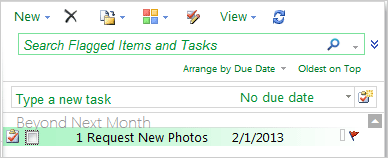
From the Tasks Menu.
1. Tasks->New->Tasks, page 144
2. Tasks->View->Reading Pane, page 147
3. Tasks->Mark Complete, page 150
From the Calendar Menu.
1. Calendar->My Calendar->Create New Calendar, page 151
2. Calendar->Share->Share This Calendar, page 156
3. Celendar->Share->Change Sharing Permissions, page 160
4. Calendar->Share->Publish This Calendar to the Internet, page 162
5. Calendar->Share->Send Links to This Calendar, page 165
